Acknowledgments
SDAdmin and technicians with asset edit access can manage acknowledgments from Assets > Acknowledgments.
They can filter acknowledgments based on statuses such as All Status, Acknowledgment Pending, Assets Received, and Assets not Received. They can also filter acknowledgments based on Product Types and Sites.
Acknowledgement Pending: Acknowledgments that are pending actions from users.
Asset Received: Acknowledgments of assets received by users.
Assets not Received: Acknowledgments of assets not received by users.
Send Acknowledgment Reminders and Download Acknowledgments
SDAdmins and technicians with asset edit permission can send reminders to users to take acknowledgment actions as well as download acknowledgments.
To send a reminder or download acknowledgments, select acknowledgments from the list view and click Send Reminder or Download Details.
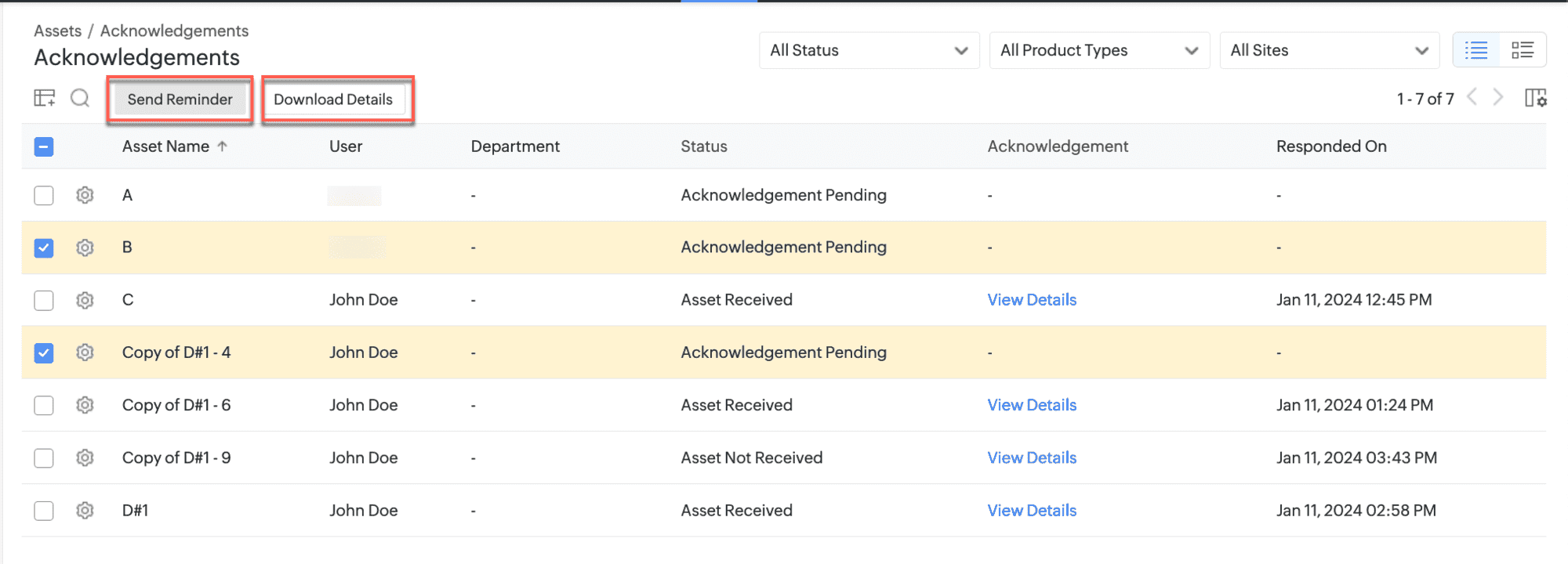
Related Articles
Asset Management
Product Types Each product purchased by a firm can be categorized into a specific product type. This is the high-level categorization for the assets that are bought. For example, Adobe Photoshop or Macromedia Flash can be categorized under Software, ...Asset FAQs
Asset Management License Consumption and Asset States Will an asset be included in license consumption if it is moved to a disposed or expired state? No, Disposed or Expired assets do not consume license. How to create an asset state similar to ...